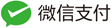实现原理
参考GNUStep源码,了解其中实现原理,对于addObserver:selector:name:object:会创建一个Observation对象,是搜索和执行响应的核心对象, 包含observer和sel,
typedef struct Obs {
id observer; /* Object to receive message. */
SEL selector; /* Method selector. */
struct Obs *next; /* Next item in linked list. */
int retained; /* Retain count for structure. */
struct NCTbl *link; /* Pointer back to chunk table */
} Observation;
NSNotification维护了一个MapTable表,用于分类存储Observation,分为nameless,named,cache,代表无post名的通知,有名的通知,和快速缓存。
#define CHUNKSIZE 128
#define CACHESIZE 16
typedef struct NCTbl {
Observation *wildcard; /* Get ALL messages. */
GSIMapTable nameless; /* Get messages for any name. */
GSIMapTable named; /* Getting named messages only. */
unsigned lockCount; /* Count recursive operations. */
NSRecursiveLock *_lock; /* Lock out other threads. */
Observation *freeList;
Observation **chunks;
unsigned numChunks;
GSIMapTable cache[CACHESIZE];
unsigned short chunkIndex;
unsigned short cacheIndex;
} NCTable;
但是nameless和named都是MapTable,但是存储的结构不同,即若有名字,则存储的是同名的table,其中分为不同的object对于不同的observation。若没有名字,则用object来区分不同的observation。
所以我们知道,即使不传name,传入指定的obj,也可以实现通知的功能。
在nameless表中:
GSIMapTable的结构如下
object : Observation
object : Observation
object : Observation
----------------------------
在named表中:
GSIMapTable结构如下:
name : maptable
name : maptable
name : maptable
maptable的结构如下
object : Observation
object : Observation
object : Observation
addObserver的逻辑如下:
- 根据传入的selector和observer创建Observation,并存入maptable中,如果已存在,则是从cache中取。
- 如果name存在,object存在,则向named的maptable表中插入元素,key为name,value为GSIMapTable,GSIMapTable中存key为object,value为Observation。
- 如果name不存在,object存在,则向nameless的maptable表中插入元素,key为object,value为Observation。
- 如果name和object都为空,则Observation->next=wildcard,将老的wildcard赋值为next指针,然后Observation对象置为wildcard,wildcard = Observation
postNotification的机制如下:
- 查找所有wildcard的Observation,加入数组
- 查找相同object和空name的Observation,加入数组
- 查找相同name和相同object的Observation,加入数组
- 查找相同name,非空object时,所有nil object的Observation加入数组
- 遍历数组,执行performSelector,情况数组
通知是同步or异步
postNotificationName底层实现是performSeletor 方法,所以一定是按顺序执行,是同步的。
如何修改发送时机
使用NSNotificationQueue, 顾名思义可以将NSNotification放入queue中,在适当时机再执行发送,虽然都是在主线程。
typedef NS_ENUM(NSUInteger, NSPostingStyle) {
NSPostWhenIdle = 1, // 当runloop处于空闲状态时post
NSPostASAP = 2, // 当当前runloop完成之后立即post
NSPostNow = 3 // 立即post
};
NSNotification *noti = [NSNotification notificationWithName:@"111" object:nil];
[[NSNotificationQueue defaultQueue] enqueueNotification:noti postingStyle:NSPostASAP];
和runloop的关系
与runloop的关系仅限当postingStyle不是NSPostNow,即需要在runloop一定的状态下再去发送,默认子线程是不启动runloop的,所以如果要在子线程使用NSPostNow以外的类型发送通知,需要启动runloop。
通知的线程切换
在上面也已经聊过,NSNotification执行是通过performSeletor方法,所以默认就是在当前线程,但是实际上我们会一个需求,在子线程发送通知,在主线程接收到通知并执行,虽然我们可以子线程接收通知后,切换到主线程执行相应的UI操作,但是如果多个接收者,都需要这种操作,就很不友好。下面来看一下,苹果官方给出的解决方案。
@interface NotificationVC ()<NSMachPortDelegate>
@property (nonatomic, strong)NSLock *notiLock;
@property (nonatomic, strong)NSThread *notiThead; // 期望线程
@property (nonatomic, strong)NSMutableArray *notiQueue;
@property (nonatomic, strong)NSMachPort *notiMach;
@end
@implementation NotificationVC
- (void)viewDidLoad {
[super viewDidLoad];
self.view.backgroundColor = [UIColor systemBackgroundColor];
self.notiLock = [[NSLock alloc]init];
self.notiQueue = [NSMutableArray array];
self.notiMach = [[NSMachPort alloc] init];
self.notiMach.delegate = self;
self.notiThead = [NSThread currentThread];
[[NSRunLoop currentRunLoop] addPort:self.notiMach forMode:NSRunLoopCommonModes];
[[NSNotificationCenter defaultCenter] addObserver:self selector:@selector(processNotification:) name:@"post" object:nil];
dispatch_async(dispatch_get_global_queue(0, 0), ^{
NSLog(@"%@", [NSThread currentThread]);
[[NSNotificationCenter defaultCenter] postNotificationName:@"post" object:nil];
});
}
- (void)processNotification:(NSNotification *)noti
{
if ([NSThread currentThread] != self.notiThead) {
NSLog(@"不在主线程 %@",[NSThread currentThread]);
[self.notiLock lock];
[self.notiQueue addObject:noti];
[self.notiLock unlock];
[self.notiMach sendBeforeDate:[NSDate date] components:nil from:nil reserved:0];
}else{
NSLog(@"已经在主线程 %@",[NSThread currentThread]);
}
}
#pragma mark - NSMachPortDelegate
- (void)handleMachMessage:(void *)msg
{
NSLog(@"%s %@",__func__,[NSThread currentThread]);
[self.notiLock lock];
while ([self.notiQueue count]) {
NSNotification *noti = self.notiQueue[0];
[self.notiQueue removeObjectAtIndex:0];
[self.notiLock unlock];
[self processNotification:noti];
[self.notiLock lock];
}
[self.notiLock unlock];
}
以上方案有很大局限性,每个observer都要讲方法设为processNotification:,而且每个观察者都要实现这套逻辑。完美方案是实现NSNotificationCenter子类或者写单独的队列类来管理。
简单方案如下,在需要切换到主线程的观察者地方,使用addObserverForName:object:queue:usingBlock:方式,将响应的回调拉回到主线程。
[[NSNotificationCenter defaultCenter] addObserverForName:@"post" object:nil queue:[NSOperationQueue mainQueue] usingBlock:^(NSNotification * _Nonnull note) {
NSLog(@"%@", [NSThread currentThread]);
}];